How to Listen to a Podcast
Step 1: Find a podcast
Using an app:
Open the pre-installed Podcasts app (Apple)
or Google Podcasts app (Android), or
Download a podcast app to your mobile device
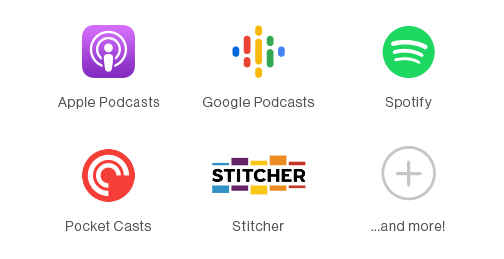
On a computer or via search:
If you know the podcast you want, do a Google search for it
Scroll down to the “Podcasts” carousel, select a podcast (via Google Podcasts), or a link from another provider. Press play!
To browse: go to Apple Podcasts (podcasts.apple.com) or Google Podcasts (podcasts.google.com)
Mac users have Apple Podcasts or iTunes (older versions include podcasts) desktop apps pre-installed
Step 2: How to listen

Search for a podcast by title, or browse featured podcasts/subject categories.

Select a podcast. Scroll through the episodes to find one that interests you.

Press play! You can also download  to listen to later.
to listen to later.

If you like the podcast, subscribe to save a shortcut to the show in your app so you can find it easily later. You can even pre-download newly released episodes if you want.
If you’re still not sure how to find and listen to a podcast, you can always ask a friend - more than one in three Canadians have listened to a podcast in the last year!


